No products in the cart.
F-omatic Automatic Post Generator and Social Network Auto Poster v.3.4.2
The F-omatic Automatic Post Generator and Social Network Auto Poster v.3.4.2 is a powerful tool for WordPress users who want to automate their content generation and social media posting tasks. This plugin allows you to pull content from various sources and automatically post it to your WordPress site, as well as share it across multiple social networks, including Facebook. However, recent changes in Facebook’s API policies have introduced new requirements for accessing public content, which users of this plugin need to be aware of.
| Key Feature | Description |
|---|---|
| Automatic Post Generation | Automatically generate posts from various sources like RSS feeds, social media, and more. |
| Social Network Auto Poster | Share your posts across multiple social networks automatically. |
| Facebook API Integration | Import content from Facebook with proper permissions. |
| Custom Post Templates | Design unique post templates for your auto-generated content. |
| Keyword Filtering | Filter content based on specific keywords or phrases. |
| Multilingual Support | Supports multiple languages, making it accessible to a global audience. |
| Scheduling Options | Schedule when and how often to generate and post content. |
| Content Spinning | Avoid duplicate content issues by spinning the imported content. |
| Analytics and Reporting | Track the performance of your automated posts with built-in analytics. |
Introduction to F-omatic Automatic Post Generator and Social Network Auto Poster
The F-omatic Automatic Post Generator and Social Network Auto Poster plugin is designed to streamline the process of content generation and distribution for WordPress users. By automatically pulling content from external sources and posting it on your website, this plugin can save you significant time and effort. Moreover, it ensures that your social media channels are constantly updated with fresh content, driving more traffic to your site.
This plugin is particularly useful for bloggers, marketers, and website owners who need to maintain a consistent flow of content but may not have the time to manually update their site or social media profiles regularly. With the ability to import content from various platforms, including Facebook, Twitter, YouTube, and more, F-omatic can become a central hub for your content automation strategy.
Key Features of F-omatic Automatic Post Generator and Social Network Auto Poster v.3.4.2
1. Automatic Post Generation
At the core of the F-omatic plugin is its automatic post generation capability. You can configure the plugin to pull content from a variety of sources, such as RSS feeds, social media, and other websites. Once the content is imported, the plugin automatically generates a WordPress post based on your predefined settings. This feature is perfect for sites that aggregate news, videos, or other types of content.
2. Social Network Auto Poster
Beyond generating posts, the plugin also functions as a social network auto poster, sharing your content across multiple social media platforms. You can configure it to post to Facebook, Twitter, LinkedIn, and other networks, ensuring that your audience on these platforms is always engaged with fresh content.
3. Facebook API Integration and Recent Changes
One of the key features of the F-omatic plugin is its ability to import content from Facebook. However, due to recent changes in Facebook’s API policies, the process for accessing public content has become more complex. Facebook now requires that new apps must undergo an app review process to obtain the ‘Page Public Content Access’ permission.
App Review for 'Page Public Content Access'
To import content from Facebook using the F-omatic plugin, you need to create a Facebook App and submit it for review to get access to public content. Here’s how you can do it:
- Create a Facebook App: Start by creating a new app in the Facebook Developer portal. You will need to provide details about your app, such as its purpose and the features it will use.
- Request ‘Page Public Content Access’ Permission: Navigate to the Permissions tab in your app settings and request the ‘Page Public Content Access’ permission. This permission is necessary to query public content from Facebook Pages.
- Submit for Review: Once you have requested the necessary permission, you need to submit your app for Facebook’s review. This involves providing details on how your app will use the permission, along with examples of its intended use.
- Approval Process: Facebook will review your submission, which may take several days. If approved, you will receive the ‘Page Public Content Access’ permission, allowing the F-omatic plugin to import content from Facebook using your App key and secret.
4. Custom Post Templates
The plugin allows you to create custom post templates for your auto-generated content. You can design these templates to match the style and structure of your website, ensuring that the imported content seamlessly integrates with your existing posts.
5. Keyword Filtering
With the keyword filtering feature, you can fine-tune the content that gets imported and posted to your site. You can set up filters to include or exclude content based on specific keywords or phrases, ensuring that only relevant content is published.
6. Multilingual Support
For websites that cater to an international audience, the F-omatic plugin offers multilingual support. This feature allows you to import and post content in multiple languages, broadening the reach of your site.
7. Scheduling Options
The plugin includes robust scheduling options that allow you to control when and how often content is generated and posted. This ensures that your site and social media profiles are updated at optimal times, maximizing engagement and traffic.
8. Content Spinning
To avoid duplicate content issues, the plugin includes a content spinning feature. This tool rephrases the imported content, creating unique posts that are less likely to be flagged by search engines for duplication.
9. Analytics and Reporting
Understanding the performance of your automated posts is crucial for refining your content strategy. The F-omatic plugin includes analytics and reporting tools that provide insights into how your posts are performing, allowing you to make data-driven decisions.
How to Configure Facebook API Integration for F-omatic v.3.4.2
Step 1: Create a Facebook Developer Account
Before you can create an app, you need to sign up for a Facebook Developer account. Visit the Facebook Developer portal and follow the instructions to create your account.
Step 2: Create a New App
Once your developer account is set up, create a new app by clicking on “My Apps” and selecting “Create App”. Fill out the necessary information, including your app name and contact email.
Step 3: Request ‘Page Public Content Access’ Permission
In your app settings, navigate to the “Permissions” tab. Here, you need to request the ‘Page Public Content Access’ permission. Be sure to provide detailed information about how your app will use this permission, including specific examples and intended use cases.
Step 4: Submit Your App for Review
After requesting the necessary permission, submit your app for Facebook’s review. This process may take several days, and you may need to provide additional information if requested by Facebook.
Step 5: Integrate Your App with F-omatic
Once your app is approved, integrate it with the F-omatic plugin by entering your App key and secret in the plugin’s settings. This will enable the plugin to import content from Facebook using the approved permissions.
Benefits of Using F-omatic v.3.4.2
Using the F-omatic Automatic Post Generator and Social Network Auto Poster v.3.4.2 offers several benefits:
- Time Efficiency: Automate the content generation and posting process, saving you significant time.
- Increased Engagement: Regularly updated content on your website and social media can increase user engagement and drive traffic.
- Customization and Flexibility: With features like custom post templates and keyword filtering, you can tailor the content to fit your brand’s needs.
- Compliance with Facebook Policies: By following the app review process, you ensure that your use of Facebook’s API is compliant with their latest policies.
Conclusion
The F-omatic Automatic Post Generator and Social Network Auto Poster v.3.4.2 is a powerful plugin that can significantly enhance your content strategy by automating both content generation and social media posting. However, with the recent changes in Facebook’s API policies, it’s crucial to understand and comply with the new requirements for accessing public content. By following the steps outlined above, you can ensure that your use of the plugin remains effective and compliant, allowing you to continue leveraging the power of automated content.
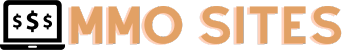

![WP Cerber Security Pro v8.9.6 Free Download [GPL] WP Cerber Security Pro v8.9.6 Free Download [GPL]](https://mmosites.com/wp-content/uploads/2023/06/wp-cerber-security-pro-v8-9-6-free-download-gpl-1-300x225.jpg)

![Charon Theme v1.3.1 Free Download [GPL] Charon Theme v1.3.1 Free Download [GPL]](https://mmosites.com/wp-content/uploads/2023/06/charon-theme-v1-3-1-free-download-gpl-1-300x225.jpg)
![WishList Member Plugin v3.17.1 Free Download [GPL] WishList Member Plugin v3.17.1 Free Download [GPL]](https://mmosites.com/wp-content/uploads/2023/06/wishlist-member-plugin-v3-17-1-free-download-gpl-1-300x225.jpg)
![WP Auto Republish Premium v1.2.5.1 Free Download [GPL] WP Auto Republish Premium v1.2.5.1 Free Download [GPL]](https://mmosites.com/wp-content/uploads/2023/06/wp-auto-republish-premium-v1-2-5-1-free-download-gpl-1-300x225.jpg)

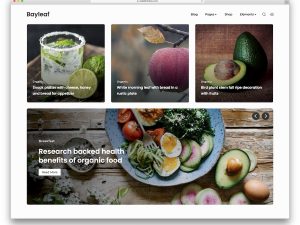
![AmaLinks Pro v1.5.7 Free Download [GPL] AmaLinks Pro v1.5.7 Free Download [GPL]](https://mmosites.com/wp-content/uploads/2023/06/amalinks-pro-v1-5-7-free-download-gpl-1-300x225.png)

