No products in the cart.
Graphist (v1.2.7) Graphs & Charts for Elementor
Introduction
If you’re looking for an easy way to create visually appealing graphs and charts in WordPress, Graphist (v1.2.7) Graphs & Charts for Elementor might be your solution. Graphist is a powerful charting WordPress plugin that integrates seamlessly with the Elementor page builder, allowing you to present quantitative data in a visually compelling manner. In this review, we’ll explore the features, benefits, and practical applications of the Graphist plugin, highlighting its advantages for website owners and designers.
What is Graphist for Elementor?
Graphist is a dedicated WordPress plugin that adds a variety of charting widgets to the Elementor page builder. It’s designed to provide users with easy-to-use tools for creating different types of graphs and charts, making it easier for website administrators to present complex data attractively and intuitively. From line charts to pie charts, Graphist equips Elementor users with a comprehensive suite for data visualization.
Key Features of Graphist (v1.2.7)
- Wide Range of Charts and Graphs: Graphist offers several chart options, including bar charts, line charts, pie charts, and more. These options make it versatile enough to handle a variety of data visualization needs.
- User-Friendly Interface: Designed specifically for Elementor, Graphist integrates seamlessly into the builder, allowing you to drag and drop widgets and customize your charts directly within the familiar Elementor interface.
- Customization Options: The plugin offers extensive customization settings, allowing you to tweak colors, labels, grid lines, and other elements to match your website’s design.
- Responsive Design: Graphist ensures that all charts are fully responsive, adapting smoothly across different devices and screen sizes for optimal viewing experiences.
- Real-Time Data Updates: For websites that need to display dynamic data, Graphist supports real-time updates, ensuring that your charts are always current.
Why Use Graphist for Data Visualization?
Data visualization is a critical aspect of web design, especially when it comes to presenting statistics, performance metrics, or survey results. Graphist makes this process simpler by offering a drag-and-drop solution directly within Elementor, so you don’t need to switch between multiple tools or plugins.
- Saves Time: With Graphist, you can quickly create polished charts without needing to learn complex tools or code. The easy setup and seamless Elementor integration allow you to focus more on content and presentation.
- Improves Data Communication: Whether you’re running a business website or a blog, effectively communicating your data enhances your content’s value. Graphist helps transform raw numbers into meaningful insights that your audience can easily interpret.
- Customization Freedom: The plugin’s extensive customization features ensure that your charts align perfectly with your brand’s identity and design language.
How to Use Graphist with Elementor
- Installation and Setup: Once installed, Graphist adds a set of chart widgets to your Elementor builder. These widgets are categorized based on chart types, allowing for easy selection.
- Creating a Chart: To create a chart, simply drag the desired widget into your Elementor canvas. From there, you can customize the data, labels, colors, and design options.
- Customization and Styling: Use the built-in settings to adjust the look and feel of your charts, ensuring they match your website’s aesthetics. You can customize everything from the background colors to the tooltip styles.
- Publishing and Embedding: Once you’re satisfied with your chart, you can publish it directly on your page or embed it within posts using shortcodes.
Benefits of Using the Graphist Plugin
- Enhanced Visual Appeal: Graphist allows you to showcase data in a more engaging and visually appealing manner, making it easier for visitors to understand and retain information.
- Increased Site Interaction: By incorporating interactive charts, you can encourage more engagement from your visitors. This is especially useful for educational sites, financial blogs, or any platform where data-driven content plays a central role.
- SEO and Performance Optimized: The plugin is lightweight and well-coded, ensuring it won’t slow down your site. Additionally, the responsive design ensures optimal performance across all devices, contributing to a better user experience.
Pros and Cons of Graphist (v1.2.7)
Pros:
- Easy integration with Elementor
- Wide variety of customizable chart options
- Responsive and mobile-friendly design
- Regular updates and active support
Cons:
- Limited to Elementor users
- Some advanced chart types may require additional setup or customization
- Could require a learning curve for those new to Elementor
Conclusion
Graphist (v1.2.7) Graphs & Charts for Elementor is an excellent solution for WordPress users who need an intuitive, powerful, and visually appealing way to present data. Its seamless integration with Elementor and wide range of customization options make it a top choice for anyone looking to enhance their website’s data presentation capabilities. Whether you’re a business owner, educator, or content creator, this plugin can elevate your site’s visual content and improve overall communication.
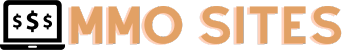


![WishList Member Plugin v3.17.1 Free Download [GPL] WishList Member Plugin v3.17.1 Free Download [GPL]](https://mmosites.com/wp-content/uploads/2023/06/wishlist-member-plugin-v3-17-1-free-download-gpl-1-300x225.jpg)


![Feeds for YouTube Pro Free Download [v2.0.6] Feeds for YouTube Pro Free Download [v2.0.6]](https://mmosites.com/wp-content/uploads/2023/06/feeds-for-youtube-pro-free-download-v2-0-6-1-300x225.png)

![Jobs Pioneer WordPress Theme v2.2 Free Download [GPL] Jobs Pioneer WordPress Theme v2.2 Free Download [GPL]](https://mmosites.com/wp-content/uploads/2023/06/jobs-pioneer-wordpress-theme-v2-2-free-download-gpl-1-300x225.jpg)
![Content Protector Plugin v1.0.12 Free Download [GPL] Content Protector Plugin v1.0.12 Free Download [GPL]](https://mmosites.com/wp-content/uploads/2023/06/content-protector-plugin-v1-0-12-free-download-gpl-1-300x225.jpg)

