No products in the cart.
Kadence WooCommerce Extras (v2.2.0) Kadence Shop Kit
Summary Table
| Feature | Description |
|---|---|
| Version | 2.2.0 |
| Plugin Name | Kadence WooCommerce Extras |
| Primary Function | Adds special features to WooCommerce stores, enhancing user experience and site functionality |
| Key Features | Product galleries, image zoom on hover, advanced reviews with voting and featuring options |
| SEO Focus | WooCommerce enhancements, product gallery features, advanced review system |
| Latest Update | Ensures compatibility with the latest WordPress and WooCommerce versions |
Introduction
E-commerce sites rely heavily on user experience and functionality to drive sales and retain customers. Kadence WooCommerce Extras (v2.2.0) is a powerful plugin that brings a suite of features designed to enhance your WooCommerce store. This plugin allows you to create stunning product galleries, enable advanced review systems, and much more.
In this article, we'll explore the Kadence WooCommerce Extras plugin in detail, examining its key features, benefits, and how it can transform your online store.
What is Kadence WooCommerce Extras?
Kadence WooCommerce Extras is a premium plugin that integrates seamlessly with WooCommerce, the most popular e-commerce platform on WordPress. This plugin is developed by Kadence WP, known for their high-quality themes and plugins that focus on speed, usability, and customization.
Key Features of Kadence WooCommerce Extras
1. Enhanced Product Galleries
One of the standout features of Kadence WooCommerce Extras is its ability to create beautiful product galleries. The plugin offers a range of customization options that allow you to showcase your products in the best possible light.
- Hover Over Image Zoom: This feature enables customers to get a closer look at product images simply by hovering over them. This zoom functionality enhances the user experience by providing more detail without requiring additional clicks.
- Gallery Layouts: You can choose from multiple gallery layouts, allowing you to display products in a way that matches your site's design. Whether you prefer a grid layout, slider, or a simple list, this plugin has you covered.
2. Advanced Reviews
Customer reviews are crucial for building trust and encouraging sales. Kadence WooCommerce Extras takes the review system to the next level with its advanced review features.
- Voting on Reviews: Customers can vote on the helpfulness of reviews, making it easier for others to find the most useful feedback. This feature can significantly enhance the credibility of reviews on your site.
- Featured Reviews: You can highlight certain reviews to ensure that the most informative or positive feedback is prominently displayed. This feature is particularly useful for new products or those with a lot of feedback.
3. Customizable Product Pages
Beyond galleries and reviews, Kadence WooCommerce Extras offers tools to customize your product pages fully. This includes options for:
- Custom Tabs: Add additional information such as sizing guides, FAQs, or any other content that might be useful to customers.
- Variation Swatches: Replace standard dropdowns with color swatches or images, making it easier for customers to select product variations like size or color.
- Custom Layouts: Rearrange product page elements to better suit your branding and design preferences.
Why Choose Kadence WooCommerce Extras?
1. Improved User Experience
The features offered by Kadence WooCommerce Extras are designed to improve the user experience on your site. Whether it’s through enhanced product galleries or a more interactive review system, these improvements can lead to higher customer satisfaction and increased sales.
2. Increased Sales
By providing better product visuals and more reliable customer reviews, you create a more trustworthy shopping environment. This can reduce cart abandonment rates and increase conversions, ultimately boosting your sales.
3. Easy Integration and Customization
Despite its powerful features, Kadence WooCommerce Extras is easy to integrate with your existing WooCommerce site. The plugin is highly customizable, allowing you to tailor its features to your specific needs without requiring extensive technical knowledge.
How to Install and Use Kadence WooCommerce Extras
Step 1: Installation
To get started with Kadence WooCommerce Extras, you need to purchase and download the plugin from the official Kadence WP website. Once downloaded, you can install it via the WordPress dashboard:
- Navigate to Plugins > Add New.
- Click Upload Plugin and select the downloaded ZIP file.
- Click Install Now and then Activate the plugin.
Step 2: Configuration
After installation, you can configure the plugin's settings under WooCommerce > Kadence Extras. Here, you'll find options to customize your product galleries, review settings, and product page layouts.
Step 3: Customization
Once configured, start customizing your product pages, galleries, and review system. The plugin’s intuitive interface makes it easy to adjust settings and preview changes in real-time.
Final Thoughts
Kadence WooCommerce Extras (v2.2.0) is an essential plugin for any WooCommerce store owner looking to enhance their site's functionality and user experience. Its combination of powerful features and ease of use makes it a valuable addition to your e-commerce toolkit.
Whether you want to showcase your products with stunning galleries, improve your customer review system, or customize your product pages, Kadence WooCommerce Extras has the tools you need to take your WooCommerce store to the next level.
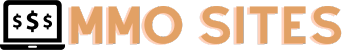



![Divi Responsive Helper v2.1 Free Download [GPL] Divi Responsive Helper v2.1 Free Download [GPL]](https://mmosites.com/wp-content/uploads/2023/06/divi-responsive-helper-v2-1-free-download-gpl-1-300x225.jpg)


![FTP Import for Dropshipping XML WooCommerce v1.0.11 by WpDesk [Advanced Import for Dropshipping] FTP Import for Dropshipping XML WooCommerce v1.0.11 by WpDesk [Advanced Import for Dropshipping]](https://mmosites.com/wp-content/uploads/2024/04/Dropshipping-XML-WooCommerce-PRO-FTP-addon-300x225.png)
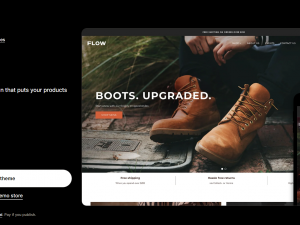
![WooCommerce Brands Premium v1.6.30 Free Download [GPL] WooCommerce Brands Premium v1.6.30 Free Download [GPL]](https://mmosites.com/wp-content/uploads/2023/06/woocommerce-brands-premium-v1-6-30-free-download-gpl-1-300x225.jpg)

