No products in the cart.
Learndash Dashboard Free Download [v6.0.4]
Introduction to Learndash Dashboard
The Learndash Dashboard plugin is a powerful tool designed to enhance the management and tracking capabilities of the LearnDash Learning Management System (LMS). By providing individual frontend dashboards for students, instructors, and group leaders, it simplifies the process of monitoring and managing various aspects of a LearnDash account. This article will delve into the key features, benefits, and reasons to choose the Learndash Dashboard, focusing on the latest version, v6.0.4.
Product Summary
| File Name | Learndash Dashboard Free Download |
|---|---|
| File Version | v6.0.4 |
| File Type | GPL |
| Last Updated | 19-05-2023 |
| Category | WordPress Plugin |
Why Choose Learndash Dashboard?
The Learndash Dashboard plugin offers several advantages that make it an indispensable tool for managing eLearning courses on WordPress. Here are some compelling reasons to consider this plugin:
- User-Friendly Interface:
- Custom Frontend Dashboards: Personalized dashboards for admins, instructors, and students make tracking progress and managing tasks straightforward.
- Enhanced Course Management:
- Frontend Course Builder: Instructors can create and manage courses, quizzes, and certificates without accessing the WordPress backend.
- Robust Monitoring and Reporting:
- Quiz and Assignment Tracking: Instructors can monitor students’ quiz attempts, results, and assignment submissions directly from their dashboard.
- Course and Student Progress Tracking: Detailed progress tracking for both courses and students, with exportable data in CSV format.
- Scalable Instructor Management:
- Multiple Instructors: Create unlimited instructors who can manage students and courses, ensuring smooth and efficient course administration.
- Advanced Analytics and Monetization:
- Commission and Withdrawal Management: Built-in features for handling instructor commissions and withdrawals, supporting advanced monetization strategies.
Core Features of Learndash Dashboard
Key Features
- Frontend Course Builder for Instructors: Allows instructors to create and manage courses, quizzes, and certificates without needing backend access.
- Custom Frontend Dashboards: Personalized dashboards for admins, instructors, group leaders, and students to track progress and manage their LearnDash account.
- Multiple Instructors: Support for creating unlimited instructors and assigning multiple instructors to a single course for better course management.
- Quiz and Assignment Tracking: Instructors can track quiz attempts, view results, and manage assignments directly from the frontend dashboard.
- Student and Course Progress Monitoring: Track the progress of students and courses with detailed analytics, exportable to CSV.
- Enrolled Courses View for Students: Students can view and filter their enrolled courses by status (active or completed) on their dashboard.
- Advanced Analytics and Monetization: Features for handling instructor commissions, withdrawals, and detailed course activity tracking.
- Course Activity Notifications: Instructors receive updates on student activities such as course enrollments and completions, customizable by user roles.
Version v6.0.4 Changelog
- Frontend Course Builder enhancements: Improved functionality and user experience.
- Custom Frontend Dashboards updates: Enhanced dashboard customization options for different user roles.
- Bug Fixes: Various performance and stability improvements.
Detailed Product Information
General Overview
Learndash Dashboard is designed to enhance the functionality of the LearnDash LMS by providing a user-friendly interface for managing courses, tracking progress, and handling administrative tasks. Below is a detailed overview of its features:
- Frontend Course Builder: Enables instructors to create and manage course content, quizzes, and certificates without backend access.
- Custom Dashboards: Each user role (admin, instructor, group leader, student) has a personalized dashboard for managing their LearnDash activities.
- Instructor Management: Support for multiple instructors per course, allowing for scalable and efficient course administration.
- Quiz and Assignment Management: Instructors can monitor and manage student quizzes and assignments directly from the frontend.
- Progress Tracking: Detailed tracking of course and student progress, with data export options for further analysis.
- Monetization Features: Built-in support for managing instructor commissions and withdrawals.
- Activity Notifications: Customizable notifications for course activities, ensuring instructors are always up-to-date with student progress.
Specific Use Cases
- Educational Institutions: Efficiently manage courses and track student progress across multiple instructors and courses.
- Online Course Providers: Streamline the creation and management of courses, quizzes, and certificates.
- Corporate Training Programs: Monitor employee progress and manage training programs effectively with detailed analytics and reporting.
Frequently Asked Questions
1. How do I install Learndash Dashboard Plugin?
Answer: Installation is simple. Download the plugin file, upload it to your WordPress site via the Plugins menu, and activate it. Follow the setup instructions to configure your frontend dashboards.
2. Can Learndash Dashboard handle multiple instructors?
Answer: Yes, Learndash Dashboard supports creating unlimited instructors and assigning multiple instructors to a single course, facilitating efficient course management.
3. How does the Frontend Course Builder work?
Answer: The Frontend Course Builder allows instructors to create and manage courses, quizzes, and certificates directly from their dashboard, without needing backend access.
4. Is Learndash Dashboard compatible with other WordPress themes and plugins?
Answer: Absolutely. Learndash Dashboard is designed to work seamlessly with all WordPress themes and plugins, particularly those compatible with LearnDash.
Conclusion
The Learndash Dashboard plugin is an essential tool for anyone using LearnDash to manage eLearning courses. Its comprehensive features, user-friendly interface, and advanced analytics capabilities make it a top choice for educational institutions, online course providers, and corporate training programs.
For those interested in leveraging the full potential of Learndash Dashboard, mmosites.com offers a 100% GPL licensed version for free download. This ensures you can utilize the plugin's powerful features on multiple sites without any cost.
Get your copy of Learndash Dashboard Plugin v6.0.4 today and transform your eLearning management experience.
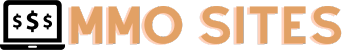
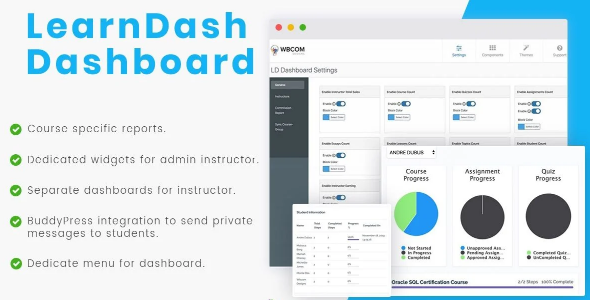








![Flexible Shipping Pro Plugin Free Download [v2.16.0] 1 flexible shipping pro free download v2 16 0 2](https://mmosites.com/wp-content/uploads/2023/06/flexible-shipping-pro-free-download-v2-16-0-2-100x100.png)
![WooThumbs for WooCommerce Free Download [v5.2.1] 2 woothumbs for woocommerce free download v5 2 1 2](https://mmosites.com/wp-content/uploads/2023/06/woothumbs-for-woocommerce-free-download-v5-2-1-2-100x100.jpg)
