No products in the cart.
Ultimate Addons for Contact Form 7 Pro v1.7.0
Contact Form 7 (CF7) is one of the most popular contact form plugins for WordPress. However, as with any tool, there's always room for enhancement. The Ultimate Addons for Contact Form 7 Pro v1.7.0 is a powerful extension designed to supercharge your CF7 forms, offering advanced features and customization options that go beyond the basics. This guide will explore everything you need to know about the Ultimate Addons for Contact Form 7 Pro v1.7.0, its key features, and how it can elevate your WordPress website.
| Key Feature | Description |
|---|---|
| Drag-and-Drop Builder | Simplifies form creation with an intuitive interface. |
| Conditional Logic | Display or hide fields based on user input to create dynamic forms. |
| Multi-Step Forms | Break down lengthy forms into manageable steps, improving user experience. |
| Google reCAPTCHA v3 Support | Enhance security and prevent spam with invisible reCAPTCHA. |
| File Upload & Management | Allow users to upload files and manage submissions effectively. |
| Advanced Form Validation | Improve data accuracy with customizable validation rules. |
| Custom Email Templates | Design unique email templates to match your brand's aesthetics. |
| Responsive and Mobile-Friendly | Ensure forms work seamlessly on all devices. |
| Analytics and Tracking | Monitor form performance with built-in analytics tools. |
Introduction to Ultimate Addons for Contact Form 7 Pro
The Ultimate Addons for Contact Form 7 Pro v1.7.0 is an advanced plugin that extends the capabilities of the standard Contact Form 7 plugin. It is designed for users who need more than the basic form functionalities, providing a suite of tools that make form creation more powerful and user-friendly.
Whether you're looking to create a simple contact form or a complex, multi-step form with conditional logic, this addon offers the flexibility and control needed to achieve your goals. The plugin is particularly valuable for websites that require customized form interactions, enhanced security features, and robust data management.
Key Features of Ultimate Addons for Contact Form 7 Pro v1.7.0
1. Drag-and-Drop Form Builder
One of the standout features of the Ultimate Addons is its drag-and-drop builder. This tool allows users to create forms with an intuitive interface, eliminating the need for coding. With the drag-and-drop builder, you can quickly add, remove, and rearrange form fields to suit your needs, making form creation a breeze.
2. Conditional Logic
Conditional logic is a game-changer for creating dynamic forms that react to user input. For example, you can set up a form to show or hide specific fields based on the user's answers to previous questions. This feature is especially useful for simplifying complex forms and improving user experience by only displaying relevant fields.
3. Multi-Step Forms
Long forms can be daunting, leading to higher abandonment rates. The multi-step form feature helps mitigate this by breaking down lengthy forms into smaller, more manageable sections. This not only enhances the user experience but also increases the likelihood of form completion.
4. Google reCAPTCHA v3 Integration
Spam prevention is a top priority for any website, and the Ultimate Addons plugin includes Google reCAPTCHA v3 support to help you achieve this. Unlike previous versions, reCAPTCHA v3 is invisible to users and operates in the background, providing a seamless user experience while keeping your forms secure from bots and spam submissions.
5. File Upload and Management
For websites that require users to upload documents, images, or other files, the file upload feature is indispensable. This feature allows users to upload files directly through the form, with options for setting file size limits, accepted file types, and more. Additionally, the plugin includes tools for managing uploaded files, making it easier to handle submissions.
6. Advanced Form Validation
Data accuracy is crucial for any form submission. The advanced form validation feature lets you set custom validation rules to ensure that users enter the correct information before submitting the form. This can include email validation, phone number formats, required fields, and more.
7. Custom Email Templates
Email notifications are a key component of any form submission process. With custom email templates, you can design emails that match your brand's aesthetics and include the information most important to you. This ensures that both you and your users receive clear and professionally formatted emails after form submission.
8. Responsive and Mobile-Friendly
In today's mobile-first world, ensuring that your forms are responsive and mobile-friendly is essential. The Ultimate Addons plugin ensures that all forms created with CF7 are fully responsive, automatically adjusting to different screen sizes and devices.
9. Analytics and Tracking
Understanding how your forms perform is critical for optimizing user experience and improving conversion rates. The analytics and tracking features built into the Ultimate Addons plugin allow you to monitor form submissions, track conversion rates, and gain insights into user behavior. This data can help you make informed decisions about form design and functionality.
How to Install and Use Ultimate Addons for Contact Form 7 Pro v1.7.0
Installation Process
- Purchase and Download: Begin by purchasing the Ultimate Addons for Contact Form 7 Pro from a reputable source and download the plugin file.
- Upload to WordPress: Go to your WordPress dashboard, navigate to Plugins > Add New, and upload the plugin file.
- Activate the Plugin: After the upload is complete, click 'Activate' to enable the plugin on your site.
- Configure Settings: Access the plugin's settings from the CF7 dashboard to start customizing your forms with the new features.
Using the Addons
- Creating a Form: Start by creating a new form or editing an existing one using the CF7 interface. You’ll notice additional options and settings available, courtesy of the Ultimate Addons plugin.
- Adding Conditional Logic: Use the conditional logic settings to dictate when certain fields should appear based on user input.
- Setting Up Multi-Step Forms: Configure your form to be split into multiple steps, guiding users through a more organized and less overwhelming form process.
- Customizing Email Templates: Design your email templates to reflect your brand, ensuring that all communications are consistent and professional.
Benefits of Using Ultimate Addons for Contact Form 7 Pro
The Ultimate Addons for Contact Form 7 Pro v1.7.0 is not just about adding extra features; it’s about enhancing the overall functionality and user experience of your forms. Here are some of the key benefits:
- Increased Form Completion Rates: By utilizing conditional logic and multi-step forms, you can reduce form abandonment and improve completion rates.
- Enhanced Security: With Google reCAPTCHA v3 integration, your forms are better protected against spam and malicious submissions.
- Improved User Experience: The drag-and-drop builder, coupled with responsive design, ensures that your forms are easy to create and use, regardless of the device.
- Data Accuracy: Advanced validation rules help ensure that the data you collect is accurate and reliable.
- Brand Consistency: Custom email templates allow you to maintain brand consistency in all form-related communications.
Conclusion
The Ultimate Addons for Contact Form 7 Pro v1.7.0 is a must-have tool for WordPress users who rely on Contact Form 7 for their website forms. With its powerful features, it extends the basic functionalities of CF7, making it easier to create, manage, and optimize forms. Whether you're a developer or a site owner looking to improve user experience and form performance, this plugin offers the tools you need to take your forms to the next level.
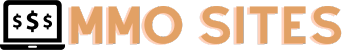

![WP Auto Republish Premium v1.2.5.1 Free Download [GPL] WP Auto Republish Premium v1.2.5.1 Free Download [GPL]](https://mmosites.com/wp-content/uploads/2023/06/wp-auto-republish-premium-v1-2-5-1-free-download-gpl-1-300x225.jpg)

![Ad-Sense WordPress Theme v1.4.4 Free Download [GPL] Ad-Sense WordPress Theme v1.4.4 Free Download [GPL]](https://mmosites.com/wp-content/uploads/2023/06/ad-sense-wordpress-theme-v1-4-4-free-download-gpl-1-300x225.jpg)
![[GPL] Easy Digital Downloads All Extensions Free Download [GPL] Easy Digital Downloads All Extensions Free Download](https://mmosites.com/wp-content/uploads/2023/06/gpl-easy-digital-downloads-all-extensions-free-download-1-300x225.jpg)

![[GPL] Smart Coupons WooCommerce Extension v4.33.1 Free Download [GPL] Smart Coupons WooCommerce Extension v4.33.1 Free Download](https://mmosites.com/wp-content/uploads/2023/06/gpl-smart-coupons-woocommerce-extension-v4-33-1-free-download-1-300x225.jpg)
![Feeds for YouTube Pro Free Download [v2.0.6] Feeds for YouTube Pro Free Download [v2.0.6]](https://mmosites.com/wp-content/uploads/2023/06/feeds-for-youtube-pro-free-download-v2-0-6-1-300x225.png)
![WishList Member Plugin v3.17.1 Free Download [GPL] WishList Member Plugin v3.17.1 Free Download [GPL]](https://mmosites.com/wp-content/uploads/2023/06/wishlist-member-plugin-v3-17-1-free-download-gpl-1-300x225.jpg)

