No products in the cart.
Updraftplus Premium Free Download [v2.23.4.26]
Product Summary Table
| Feature | Description |
|---|---|
| Category | WordPress Plugins, Backup Solutions |
| Plugin Name | UpdraftPlus Premium |
| Version | 2.23.4.26 |
| License | GPL |
| Download Availability | Free Download Available |
UpdraftPlus Premium: The Ultimate WordPress Backup Solution
In the dynamic world of WordPress, ensuring the safety and reliability of your website is crucial. UpdraftPlus Premium is the most trusted WordPress backup, restore, and clone plugin available. Whether you're facing hacking attempts, server crashes, dodgy updates, or simple user errors, UpdraftPlus Premium keeps your WordPress site secure. This guide will delve into why UpdraftPlus Premium is essential for your website's safety and how it can streamline your backup processes.
Introduction to UpdraftPlus Premium
UpdraftPlus Premium is a comprehensive backup solution that offers reliable and user-friendly options for safeguarding your WordPress site. It allows you to backup your entire website to various storage locations, ensuring that your data is always protected and easily restorable. This plugin is essential for anyone looking to maintain the integrity and security of their WordPress sites.
Key Benefits of Using UpdraftPlus Premium
- Automated Backups: Schedule regular backups to ensure your data is always up to date.
- Multiple Storage Options: Backup your website to numerous storage locations such as Google Drive, Dropbox, and more.
- Easy Restoration: Restore your website with a single click, minimizing downtime and disruption.
- Cloning and Migration: Easily clone or migrate your site to a new domain or hosting server.
- Incremental Backups: Save space and resources by only backing up changes made since the last backup.
Detailed Features of UpdraftPlus Premium
Automated and Scheduled Backups
UpdraftPlus Premium allows you to schedule automatic backups on a daily, weekly, or monthly basis. This feature ensures that your data is regularly backed up without any manual intervention, giving you peace of mind that your site’s data is always safe.
Multiple Storage Options
The plugin supports a wide range of remote storage options, including Google Drive, Dropbox, Amazon S3, Rackspace Cloud, FTP, and more. This flexibility allows you to choose the storage solution that best fits your needs and ensures that your backups are always accessible.
Easy One-Click Restoration
With UpdraftPlus Premium, restoring your website is as simple as clicking a button. This feature is particularly useful in emergencies, allowing you to quickly get your site back up and running with minimal downtime.
Cloning and Migration
UpdraftPlus Premium includes powerful cloning and migration tools. These tools allow you to easily clone your site to a new domain or hosting server, making site transfers seamless and efficient.
Incremental Backups
The plugin offers incremental backup capabilities, which means it only backs up changes made since the last backup. This approach saves storage space and reduces server load, making backups faster and more efficient.
Customizable Backup Content
UpdraftPlus Premium lets you choose exactly what to backup, whether it's the database, files, themes, plugins, or all of the above. This customization ensures that your backups include all critical components of your site while excluding unnecessary data.
Enhanced Security
Security is a top priority with UpdraftPlus Premium. The plugin includes features such as encrypted backups and secure storage options to protect your data from unauthorized access and breaches.
How to Set Up UpdraftPlus Premium
Step 1: Install and Activate the Plugin
Download the UpdraftPlus Premium plugin file and upload it to your WordPress site. Activate the plugin through the 'Plugins' menu in WordPress.
Step 2: Configure Backup Settings
Navigate to the UpdraftPlus settings page and select your preferred backup schedule and storage location. You can choose to backup your files, database, or both.
Step 3: Connect to Remote Storage
Follow the instructions to connect UpdraftPlus to your chosen remote storage service. For example, to use Google Drive, you’ll need to authorize the plugin to access your Google account.
Step 4: Perform a Manual Backup
To ensure everything is working correctly, perform a manual backup by clicking the ‘Backup Now’ button. Check your remote storage to confirm that the backup has been successfully saved.
Step 5: Set Up Automated Backups
Once you’ve confirmed that manual backups are working, set up automated backups according to your preferred schedule. Ensure that your backup settings are saved and that automated backups are being performed as expected.
3 Main Reasons to Use UpdraftPlus Premium
1. Automated Scheduling
Having automated backups ensures that your site’s data is regularly saved without manual intervention. This feature is crucial for maintaining up-to-date backups and reducing the risk of data loss.
2. Off-Site Storage
Storing backups off-site, such as in Google Drive or Dropbox, provides an additional layer of security. If your hosting server experiences issues, your backups remain safe and accessible from an external location.
3. Space and Resource Management
UpdraftPlus Premium’s incremental backup feature saves storage space and reduces server load by only backing up changes made since the last backup. This efficient approach ensures that your backups are quick and do not consume excessive resources.
UpdraftPlus Premium Changelog
- Fixed: Issues related to jQuery.trim(), jQuery.fn.change(), and other deprecated jQuery functions.
- Improved: User experience within the Auto backup dialog box.
- Enhanced: Compatibility and performance with UpdraftVault and other storage options.
- Updated: Notification and error handling mechanisms for better user feedback.
- Resolved: Issues causing corruption of interrupted Dropbox backups. All Dropbox users are advised to update immediately.
UpdraftPlus Premium Documentation
For detailed instructions and support, refer to the UpdraftPlus Premium Documentation.
Conclusion
UpdraftPlus Premium is the ultimate solution for anyone looking to secure their WordPress website with reliable backup, restore, and cloning capabilities. Its user-friendly interface, automated scheduling, and flexible storage options make it an indispensable tool for website administrators and developers. Ensure your WordPress site’s safety and integrity by using UpdraftPlus Premium.
For more details and to purchase the plugin, visit mmosites.com.
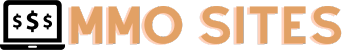


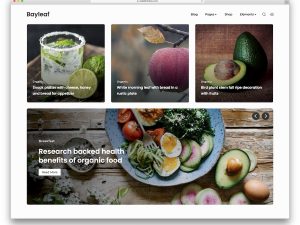






![ACF Frontend Pro For Elementor Free Download [v3.16.5] 1 acf frontend pro for elementor free download v3 16 5 2](https://mmosites.com/wp-content/uploads/2023/06/acf-frontend-pro-for-elementor-free-download-v3-16-5-2-100x100.jpg)
![BuddyBlog Pro Plugin Free Download [v1.3.8] 2 buddyblog pro plugin free download v1 3 8 2](https://mmosites.com/wp-content/uploads/2023/06/buddyblog-pro-plugin-free-download-v1-3-8-2-100x100.png)
