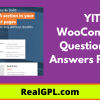No products in the cart.
WP Offload Media Pro Free Download [v3.2.1]
Product Summary
| Feature | Description |
|---|---|
| Version | 3.2.1 |
| Framework | WordPress |
| Compatibility | WordPress |
| Features | Media offloading, cloud storage, URL rewriting, CDN integration |
| Licensing | GPL (100% clean) |
| Category | WordPress Plugin |
Introduction to WP Offload Media Pro
WP Offload Media Pro is a powerful WordPress plugin designed to optimize your media management by offloading files from your WordPress Media Library to cloud storage solutions like Amazon S3, DigitalOcean Spaces, or Google Cloud Storage. This plugin also rewrites URLs to serve files from the selected storage provider or a CDN, such as Amazon CloudFront. Version 3.2.1 is a genuine GPL file that can be used on unlimited websites, ensuring efficient and scalable media management for your WordPress site.
Product Information in Tabular Form
- Plugin Version: 3.2.1
- Framework: WordPress
- Primary Use: Offloading media files to cloud storage
- Key Features: Media offloading, URL rewriting, cloud storage integration, CDN support, asset management
- License: GPL (100% clean)
- Responsive Design: Yes, fully responsive
- SEO Optimized: Yes, supports SEO practices
- Updates: Regular updates included
- Support: Available through the original developer
Key Features of WP Offload Media Pro
1. Media Offloading
Automatically offload media files from your WordPress Media Library to cloud storage solutions like Amazon S3, DigitalOcean Spaces, or Google Cloud Storage. This feature reduces server load and storage usage.
2. URL Rewriting
Rewrites URLs to serve media files directly from the cloud storage provider or through a CDN like Amazon CloudFront. This ensures faster loading times and reduced server strain.
3. Cloud Storage Management
Control your cloud storage directly from the WordPress Media Library. You can bulk select files to copy, remove, or manage their storage status without leaving the Media Library interface.
4. Private Media with Amazon CloudFront
Set up Amazon CloudFront to serve private media files securely. This is ideal for WooCommerce, Easy Digital Downloads, or membership sites that need to protect members-only content.
5. Server Space Reduction
Remove media files from your server once they’ve been offloaded to cloud storage. This helps in managing server space efficiently and reduces storage costs.
6. Download and Remove from Cloud Storage
Easily download or remove offloaded media files from cloud storage with a click of a button, providing flexibility in managing your media assets.
7. Copy Between Buckets
Copy your offloaded media from one bucket to another within the same cloud storage provider. This is useful for migrating media from a staging environment to a production environment.
8. Link Existing Media
Link up media items that already exist in the cloud with your WordPress media library. This is perfect for sites migrating from other platforms or hosts.
9. Asset Management with CDN
With the Assets Pull addon, serve your site’s assets (CSS, JS, fonts, etc.) from Amazon CloudFront or another CDN, speeding up delivery and improving site performance.
Why Choose WP Offload Media Pro v3.2.1?
1. Improved Site Performance
Offloading media files to cloud storage and serving them through a CDN improves site performance by reducing server load and ensuring faster media delivery.
2. Efficient Media Management
Manage your media files efficiently with the ability to offload, copy, and manage files directly from the WordPress Media Library. This streamlines media management and saves time.
3. Secure Media Delivery
Serve private media files securely using Amazon CloudFront, ensuring that only authorized users can access sensitive content.
4. Cost-Effective Solution
As a GPL-licensed plugin, WP Offload Media Pro can be used on unlimited websites, providing excellent value for developers and agencies managing multiple client sites.
Frequently Asked Questions
1. Is WP Offload Media Pro compatible with the latest WordPress version?
Yes, the plugin is regularly updated to ensure compatibility with the latest WordPress versions.
2. Can I use this plugin on multiple websites?
Yes, the plugin is GPL-licensed, allowing you to use it on unlimited websites.
3. Does the plugin support CDN integration?
Yes, WP Offload Media Pro supports CDN integration, allowing you to serve media files and site assets through a CDN like Amazon CloudFront.
4. Is there dedicated support available for this plugin?
Yes, support is available from the original developer to help you resolve any issues or questions regarding the plugin.
Documentation
For comprehensive guidance on using WP Offload Media Pro, refer to the WP Offload Media Pro Documentation.
Conclusion
WP Offload Media Pro v3.2.1 is an essential tool for WordPress site owners looking to optimize their media management. Its powerful features, including media offloading, URL rewriting, cloud storage integration, and CDN support, make it a valuable asset for enhancing site performance and scalability.
With regular updates and comprehensive support, this plugin ensures your media management remains efficient and your site performs optimally. The GPL licensing offers great value, allowing you to use the plugin on unlimited websites without any legal concerns.
For the best WordPress plugins and extensions, visit mmosites.com. Enhance your website's functionality and improve media management with WP Offload Media Pro.
Visit mmosites.com today to download WP Offload Media Pro v3.2.1 and start optimizing your media management effortlessly.
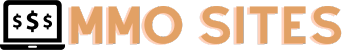





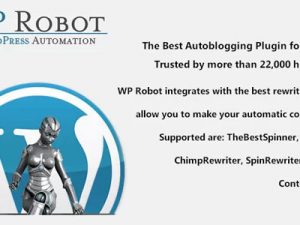

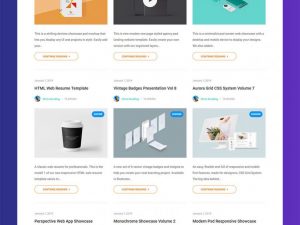

![YITH WooCommerce Ajax Product Filter Premium Free Download [v4.21.0] 1 yith woocommerce ajax product filter premium free download v4 21 0 2](https://mmosites.com/wp-content/uploads/2023/06/yith-woocommerce-ajax-product-filter-premium-free-download-v4-21-0-2-100x100.png)